Confused between using google calendar for all it’s features and outlook for it’s accessibility? You can now use both, the way is to sync them…
Sync your Google Calendar with your Microsoft Outlook™ calendar. Access your calendar however and whenever you want. Check your Microsoft Outlook events on the go with Google Calendar. View your Google Calendar information offline through Microsoft Outlook calendar.
Google Calendar Sync: Getting Started
Google Calendar Sync allows you to sync events between Google Calendar and Microsoft Outlook Calendar. You’ll be able to determine the direction of information flow, as well as the sync frequency. Staying on top of your Google Calendar and Microsoft Outlook Calendar events has never been easier!
Keep in mind that it’s not possible to sync events on secondary calendars at this time. Google Calendar Sync will only sync events from your primary Google Calendar and your default Microsoft Outlook calendar.
Get started
To begin syncing, follow the steps below:
- To download Google Calendar Sync, visit Google calender sync Installer
- Once a dialog box appears, click “Save File.” The download should open automatically. If it doesn’t, manually open the download from your browser’s download window.
- Click “OK” to confirm that you’re aware this is an executable file.
- Read through the Google Calendar Sync Terms of Service, and click “I Agree.”
- Continue to follow through the Installation Options and click “Install” to finish the set-up process.
Once Google Calendar Sync is installed on your computer, the Google Calendar Sync Settings window will appear:

In the Settings window, enter your email address and password and select the Sync Option you prefer. For more information on each Sync Option, please visit Google Calendar Sync: Options
You’ll also be able to set the time interval for syncing to occur. Please keep in mind that 10 minutes is the minimum time interval allowed.
After the initial set-up, you can access the Google Calendar Sync Settings window again by double-clicking on the calendar icon in your Windows System Tray.



 Upload Photos & Videos. ShoZu enables one-click uploading of camera phone videos and pictures to over 30 online social networks, blogs, photo sites and other popular web destinations and of course email…
Upload Photos & Videos. ShoZu enables one-click uploading of camera phone videos and pictures to over 30 online social networks, blogs, photo sites and other popular web destinations and of course email… Download Friends’ Feeds. With ShoZu you can get your friends’ Flickr photos on your phone. Every time your friends add new photos to Flickr, they’re instantly sent to your phone so you’re always in the know.
Download Friends’ Feeds. With ShoZu you can get your friends’ Flickr photos on your phone. Every time your friends add new photos to Flickr, they’re instantly sent to your phone so you’re always in the know. Read & Reply to Comments. Posted a fun photo to your online profile last night? As your friends post comments, they’re sent to your phone where you can read and reply to them all.
Read & Reply to Comments. Posted a fun photo to your online profile last night? As your friends post comments, they’re sent to your phone where you can read and reply to them all. Update your Status. Away? Keep your friends in the know while you’re on the go. Change your status for your different accounts direct from your phone with ShoZu.
Update your Status. Away? Keep your friends in the know while you’re on the go. Change your status for your different accounts direct from your phone with ShoZu. Add Tags, Titles and Descriptions. Keep your photos and videos organized online with tags or do a little moblogging with descriptions. With ShoZu you can add tags, titles and descriptions before or after uploading your photos and videos.
Add Tags, Titles and Descriptions. Keep your photos and videos organized online with tags or do a little moblogging with descriptions. With ShoZu you can add tags, titles and descriptions before or after uploading your photos and videos.











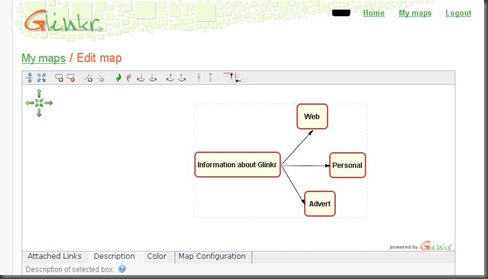
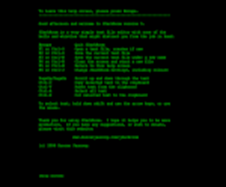


Recent Comments